- Nielsen Enterprises
- Software
- Surfcam Milling
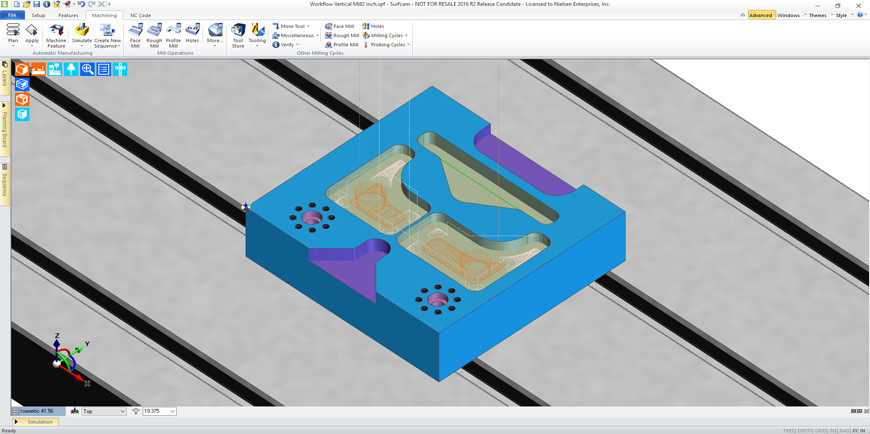
Essential Milling Overview
2½ Axis Milling - Product Code: SEEE0-0
Design Features
- 2D Wireframe Design
- EWS Solid Design (requires active SMC)
- Automatic Feature Recognition, Manual Feature Finding, Wireframe geometry from solid
Milling Features
- Milling and Drilling Cycles
- Line/Arc Smooth or Point to Point Output
- Collision Checking
- Access to Strategy Manager – create, edit and run strategies
Roughing
- Roughing with Multi-level Islands
- Intermediate Slices Rest Roughing
Finishing
- Flat Land Finishing
- Chamfer Cycle
- Profiling 2D Wireframe and 2D Profiling Feature
2D Wireframe Roughing and Finishing
SURFCAM provides a robust set of strategies for both rough and finish machining on 2D wireframe geometry.
Profiling with Multi-Level Islands
SURFCAM provides support for both open and closed profile machining with support for multiple islands existing at different Z level depths.
Drilling Cycles
Standard drilling, tapping and rigid tapping routines, with canned cycle and sub routine output. When using solid models the hole size, thread data, depths, etc. are extracted and the necessary tooling is suggested from the tool libraries
Roughing on Solids
SURFCAM provides a variety of roughing cycles for use on wireframe, surfaces and solid geometry.
Intermediate Slice Rest Roughing
This intelligent cycle can automatically remove areas of remaining material left behind by larger tools and depths of cut. Intermediate slices may be used to reduce the size of the step left by the roughing cycle. Only the step regions are machined for intermediate slices. Rest roughing allows the use of large tools to clear away the bulk of the material, followed by a smaller tool to remove remaining material, thus optimizing cycle times.
Flatland Milling
Flatland milling strategies will automatically seek out and effectively machine flat regions.
Chamfer Milling
Generates a single profile pass at the top edge of the geometry. The tool definition is used to automatically calculate the depth and offset.
Merge and Rationalize Machining Sequences
When multiple operations using the same tools are created, SURFCAM can optimize the paths to minimize tool changes. When multiple components are setup for a single sequence such as machining multiple components on a tombstone, the optimization can be configured to minimize rotary action and tool travel as well.
Standard Milling Overview
3 Axis Milling with 4/5 Axis Positioning - Product Code: SE330-0
3D Roughing for Wireframe
SURFCAM provides a variety of roughing cycles for use on wireframe, surfaces and solid geometry.
3D Roughing for Surface and Solids with Automatic Rest Roughing
SURFCAM provides a variety of roughing cycles for use on wireframe, surfaces and solid geometry. Automatic rest roughing can be implemented using the current stock.
Trochoidal Milling Option
This is a high speed roughing method. A full width cut move exceeds the specified stepover, potentially overloading the tool. Using the trochoidal roughing reduces the load on the tool to a more consistent level with inserting the arc move. It achieves an extended tool life while allowing higher machining speeds to be maintained. In a narrow channel or tight corner, there may not be room for a trochoidal cut, in this case the area is excluded from the cycle. In the most of the cases, the Waveform Roughing shows better results as this uses the most advanced technologies.
3D Profile Finishing without Cusp Height Control
At this license level 3D profile finishing is calculated based upon the percentage of stepover which will provide a finish toolpath that may have a variation is cusp, or scallop height. By closely controlling the stepover a clean finish pass can be achieved.
Flatland Finishing and Flatland Rest Finishing
Flatland finishing strategies automatically seek out and effectively machine flat regions. The flatland rest finishing allows the majority of the flat areas to be machined with a larger tool, followed by a smaller tool used to address the tighter areas and corners.
Thread Milling
Thread milling is a popular technique when machining threaded holes on larger components, especially in the oil and gas, power generation and other heavy industries. SURFCAM’s thread milling cycle will automatically suggest entry points, lead-in, and lead-out paths. Single pass or mutli-pass helical move tool paths can be output.
Back Boring
SURFCAM provides support for bar boring and back boring for long bores and negatively tapered recesses. SURFCAM knows to reverse the existing tool holder when back boring.
Advanced Milling Overview
3 Axis Milling with 4/5 Axis Positioning - Product Code: SE3M0-0
3D Profile Finishing with Cusp Height and Helical Milling Options
Profiling is used to finish surfaces in a series of XY profiles that follow the Z axis on surfaces and solids. By using cusp height control, the toolpath will adjust the depths of cut to maintain a constant surface finish. Steep and shallow areas can also be controlled, allowing shallow areas to be finished using alternate techniques.
Profiling Undercut Milling Option
Profiling with support for undercutting along the external profile edge is supported.
Project Milling Cycles
Projection allows you to create 2D toolpaths and project them onto 3D part surfaces. This technique is very useful for engraving logos and text.
Parallel Lace Milling Cycle
A series of parallel toolpaths are applied to the model to produce a finish part, or used with depths of cut to produce a roughing cycle.
Single Pass Pencil Milling Cycle
Pencil Milling cycles allow the user to machine the internal corners and radii of the model, ensuring the finished component is fully machined with little or no hand finishing.
Planar / Rotary Drilling Cycles
Drilling cycles both in plan and around the rotary axis are fully supported for single and multiple tool operations.
Adaptive Feedrates
Adaptive feedrates adjusts the feedrate to even out loading on the tool. For example in a narrow channel the loading could be higher as the actual stepover increases above the specified stepover value; in this case the feedrate would be reduced. Conversely for smaller cuts at less than the specified percentage of stepover, the feedrate would be increased to reduce machining times.
Ultimate Milling Overview
3 Axis Milling with 4/5 Axis Positioning - Product Code: SESM0-P
Profiling Check Surface Support
Check surface gouge avoidance is provided while profiling.
Constant Cusp with Rest Material Detection
Constant Cusp machining can be employed to produce an even surface finish on large areas of a mold tool or component. The toolpath continuously adjusts to follow the part surface shape, resulting in a uniform cusp height.
Contact Angle Control for Finishing Strategies
Decreasing the stepover & cusp values will help improve surface finish in an area but will increase cycle time. Contact Angle control can be used to prevent the tool from over-cutting in this region as only the regions where the contact angle is within the Minimum and Maximum values are machined.


